Foxflash Troubleshooting VW Siemens PPD1 ECU OBD Failure
Foxflash failed to read VW Passat B6 Siemens PPD1 ECU via OBD?
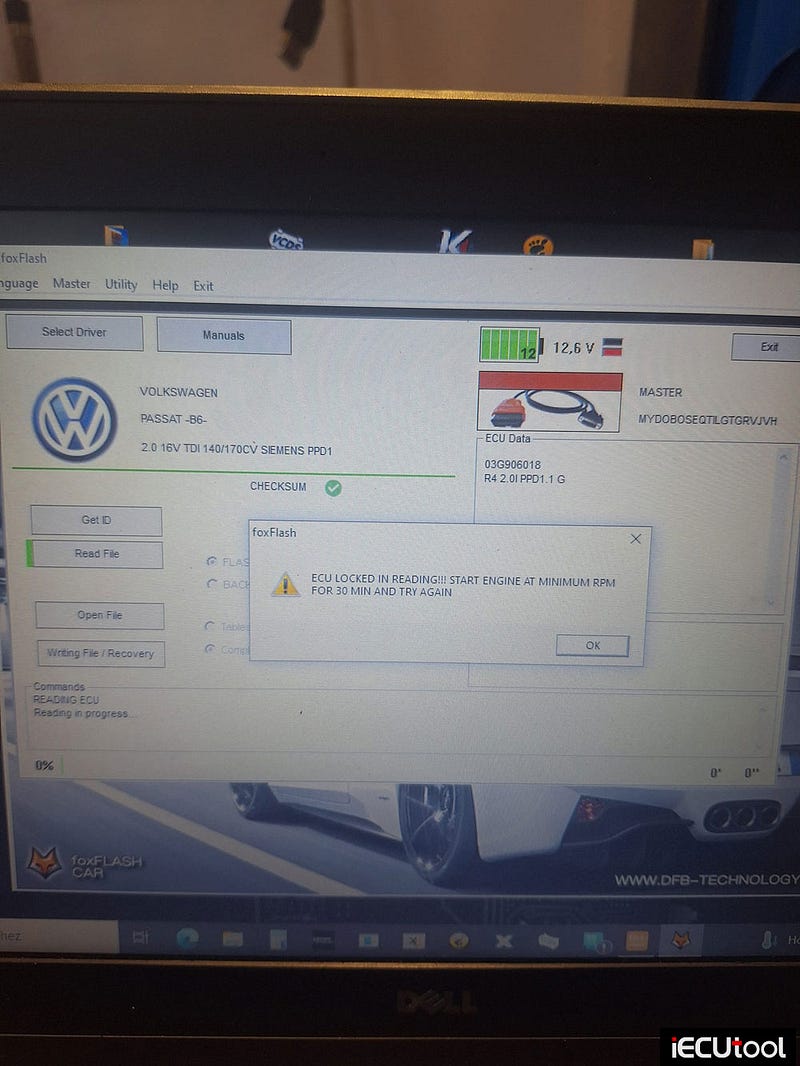
Possible solutions:
1). I had this before, in my case the starter motor was unplugged (I don’t know if that’s relevant to the problem) we tried a few things, including disconnecting the battery for 10 mins, and plugged in the starter of course, and it worked again via OBD. also check for any DTC and clear any
2).
Leave the ignition on for 30min and let it read. Or Start engine at minimum RPM for 30 min and change camshafts.
Tested by many. It works.
3). Use MPPS V21 or KESS for this ECU. or Flex in 1 minute.
4).
Or try with ktag or foxflash on boot mode this ecu is easy to open.
FYI:
bench node not supported ecu ppd 1.
Writing Benz CRD3.10 ECU: Foxflash or KESS Recommendations
Question:
Is it safe to write on OBD for this Mercedes-Benz CRD3.10 ECU using Foxflash?
Solution:
If need OBD, better use KESS V2 or KESS3.
KESS is better for MB CRD ECUs.
Better bench MB CRDxxx with foxflash.
If do it on bech, try it with 13.5 voltage, and the button on mfc cable let it on.
We read on bench every time without problem. Check conection, also power must to be connected on the bench box.

FoxFlash FTDI Reflash Fix for Serial Programmer Issues
Here comes the FoxFlash Ftdi repair (reflash) guide.
Credit to Jan from STGFiles. You are at your risk. iECUtool.eu does not hold responsibility for the damage.
So your foxflash is not working anymore, maybe sometimes you can see it on the windows device manager as serial programmer but not dfox tool.
Just a click on the tool, no dings and no dongs.
Time for a FTDI Chip
reflash, this is very common error in fox and happens for various reasons still
undetermined but were here for the fix so roll up your sleeves, we go for the
deep end.
For the technical side on the issue or you dont know what a ftdi even is, go for https://www.etechnophiles.com/what-is-ftdi-chip-cable-uses/… and get some knowledge on the issue. So ftdi chip is what acts sort of a translator between computers usb and your device in this case foxflash. If firmware on chip is lost, its like a mute translator without a dictionary on other words, useless. So fox software can’t talk via usb to foxflash and back. This is why we have no comms on foxflash.
We fix it by reflashing the firmware on the chip so we have comms again
between software and flasher.
In case you haven’t done it allready, toss the
original USB cable to trash and buy a proper shielded usb cable for replace.
First up download all needed files from three locations available: https://dropmefiles.com/dtsAR https://filebin.net/wsdvmwdw8u0yrx3r https://fileport.io/Gmkq8ZXGMfCh and unpack the archive on desktop, unplug all other tools and just connect fox.
START BY UNPLUGGING ALL OTHER USB DEVICES, ONLY CONNECT FOXFLASH!!
Go to repair folder and unrar all archives and after that go back to
mainfolder.
Start Mprog3.5 from programs folder
Press Magnifying glass
icon to see all devices connected (you should see your tool here)
Next open
file in mprog, go to v54 eprom archive and select v54eprom.ept file
in
mprog3.5 main go for write/program all existing devices, (flash icon) and press
it.
Done, ftdi is flashed. Now for the rest of procedure
Repair
mainfolder, goto kt200 folder and install both dpins_amd64 and
dpinst_X86
start up kt200 service and select reset tool.
Sorted, now back
to foxflash and it should work again.
Thanks for Raouf Gharbi for sharing the
files again for everyone. Hope this saved your day!
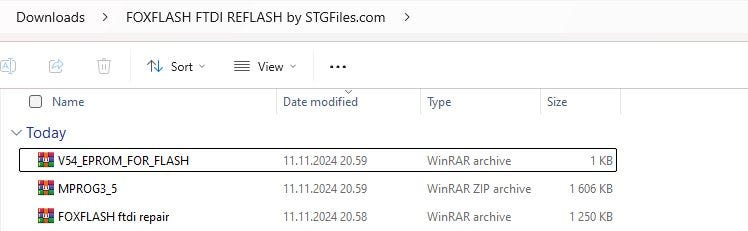
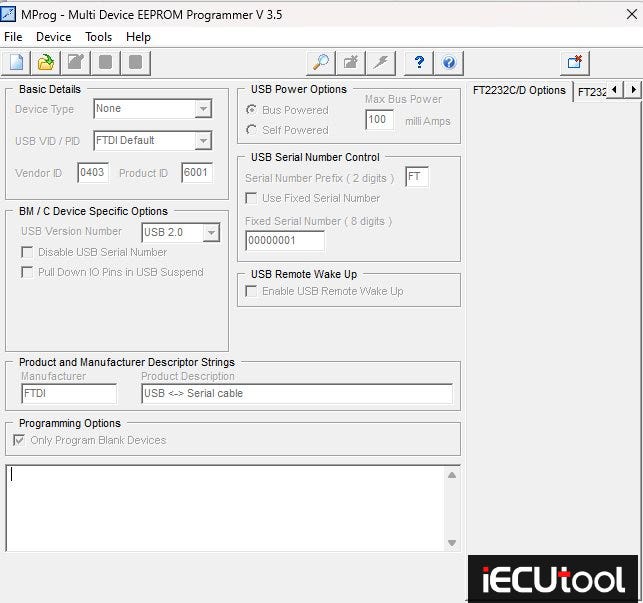
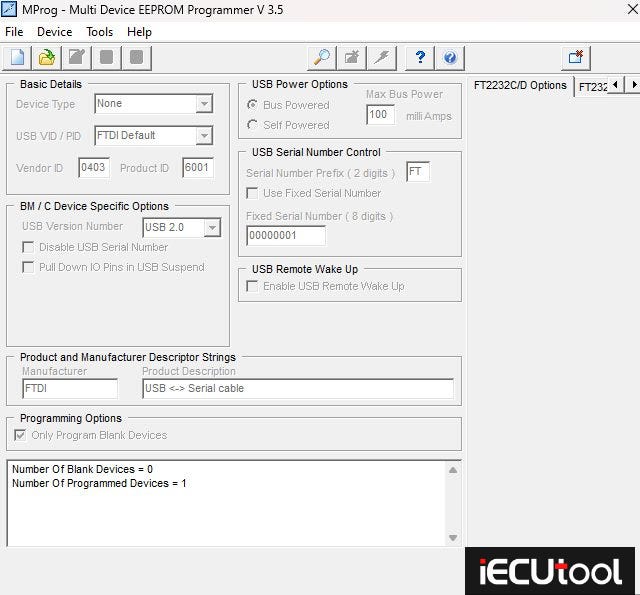
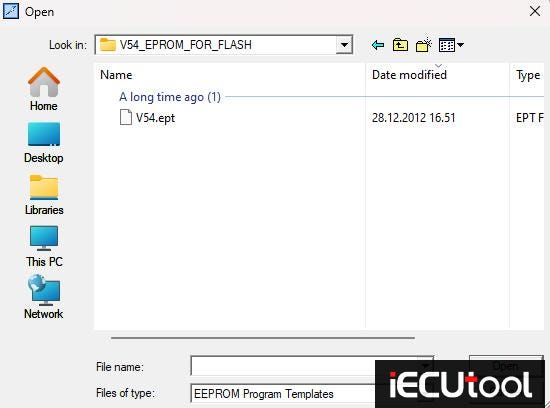
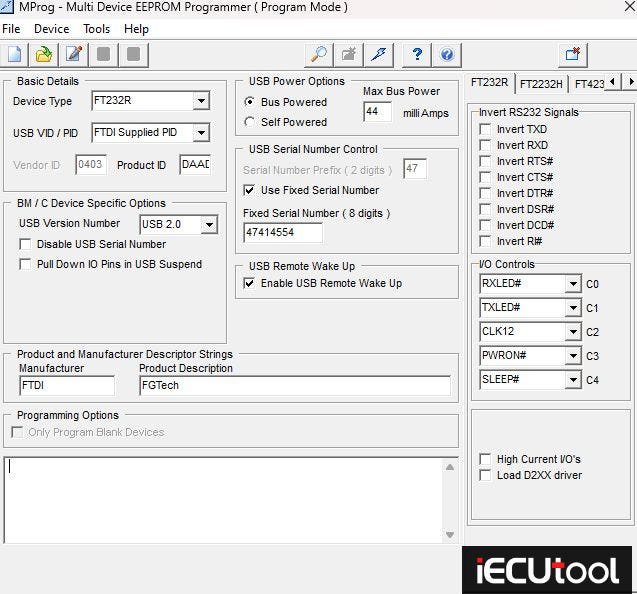
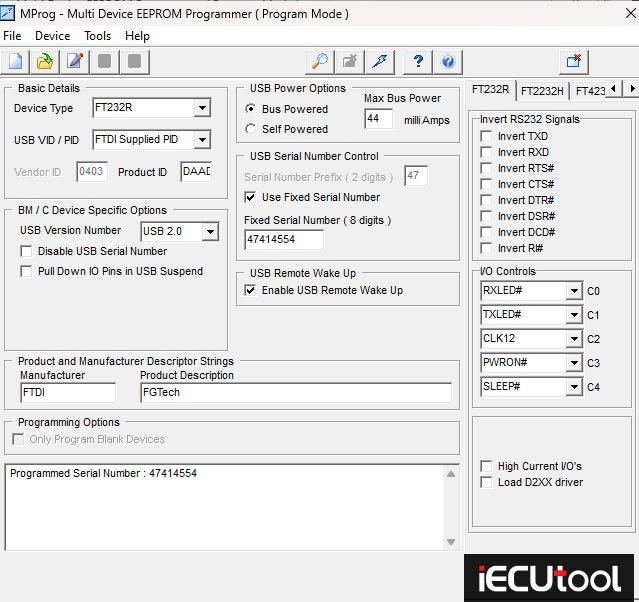
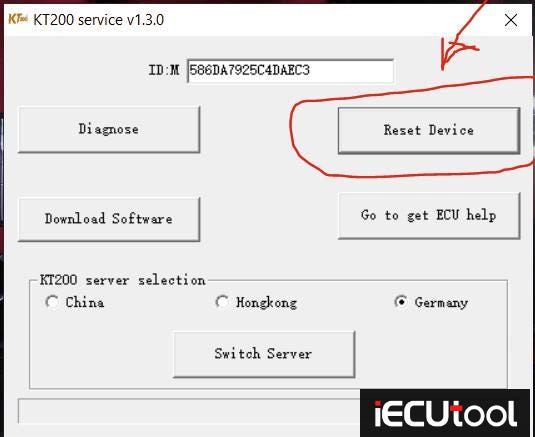
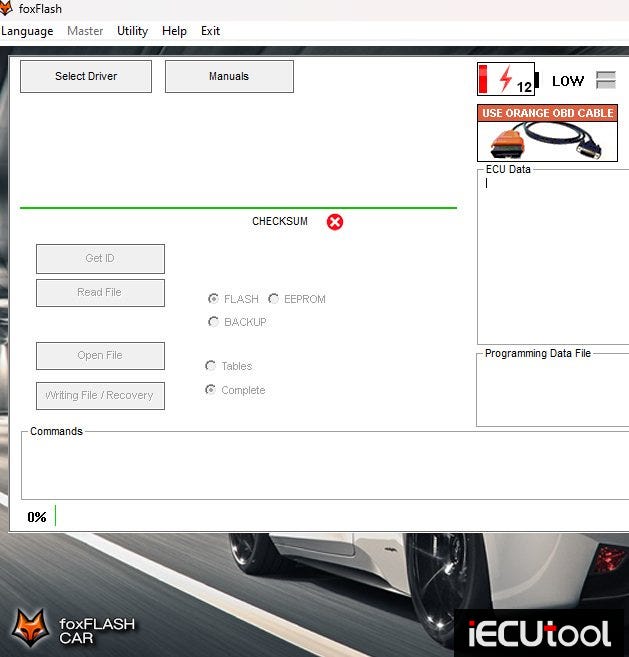
Foxflash Audi DL501 Gen2 Gearbox Clone on Bench Guide
Audi DL501 Gen2 DSG gearbox cloning with foxflash programmer.
With only foxflash, skip godiag and dived right in.
DL501 GEN 2
Cloned from old tcu to new
Read ok
Write ok
Checksums
ok, on flash yes. Cloning is not needed, we backed up old tcu eprom and flash,
dumped to new as full backup.
All good.
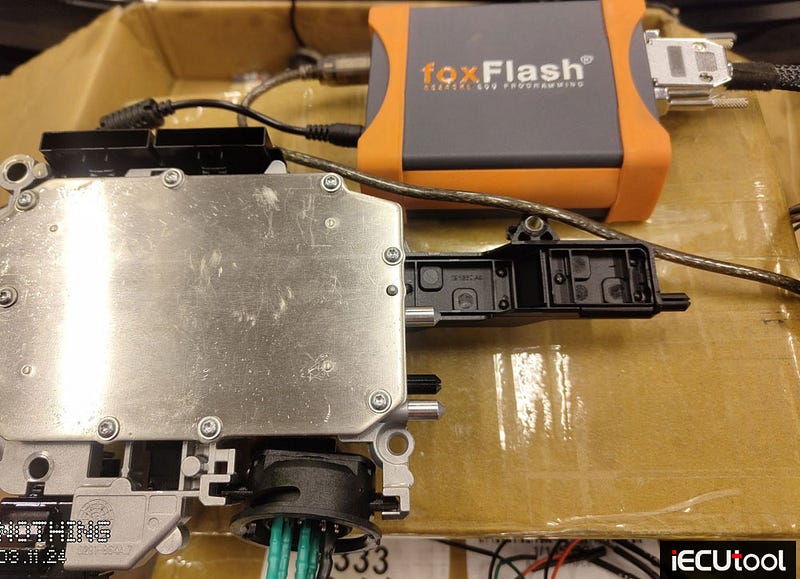

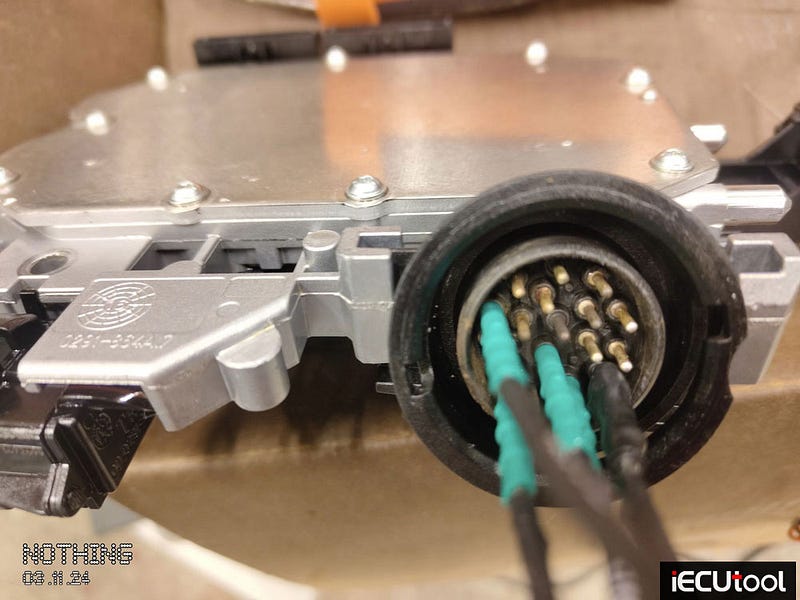
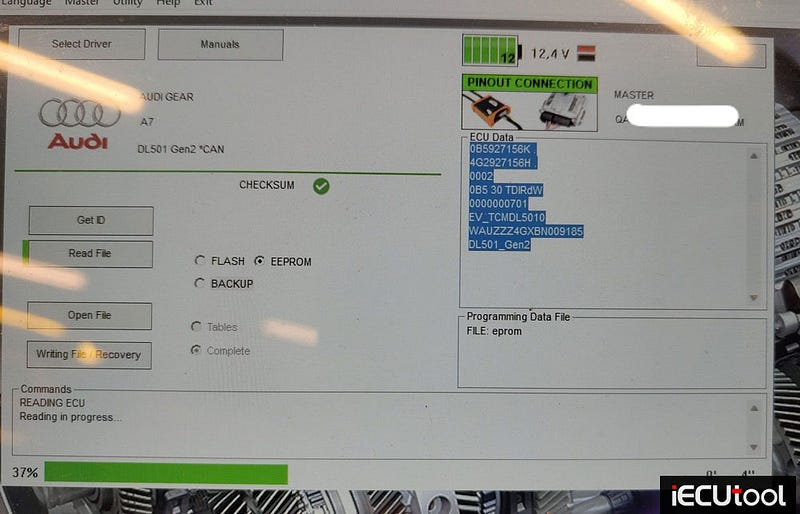
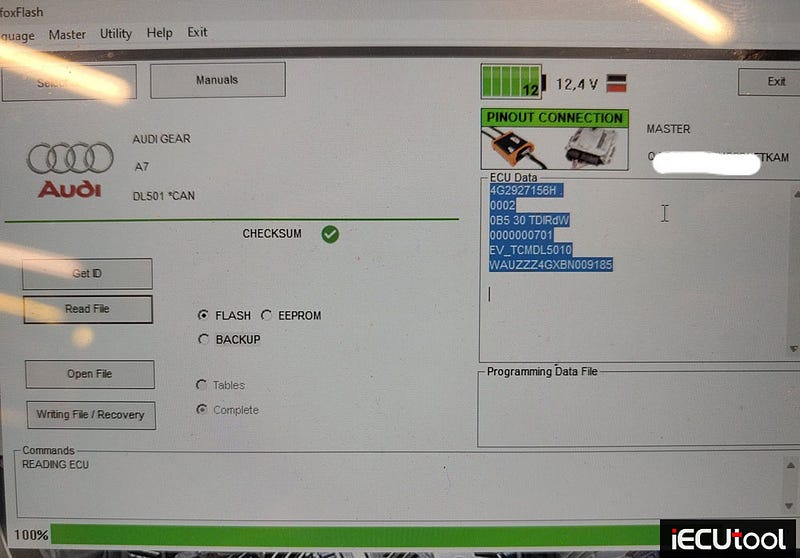
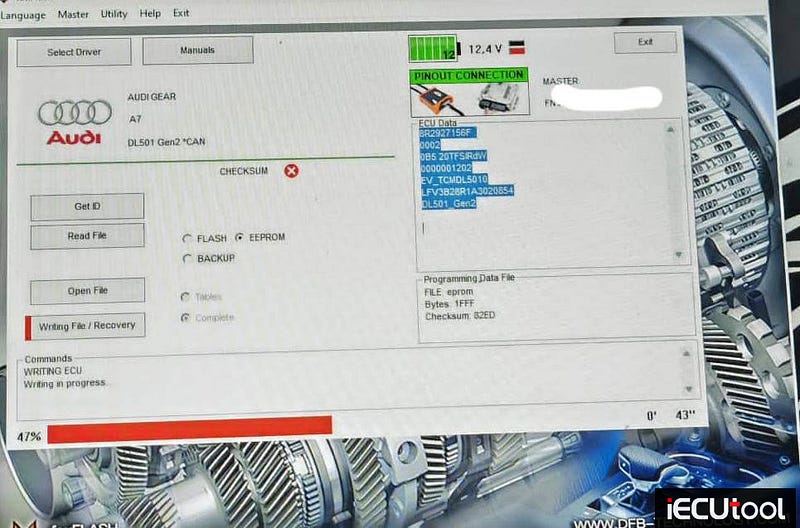
Foxflash Win7 Error Solution: "Unable to Check Server"
Problem:
How to solve this problem. after installing new Foxflash version 1.4.2 on windows 7?
Error
"Unable to Check Server". I always use Windows 7, this happened after the
update.
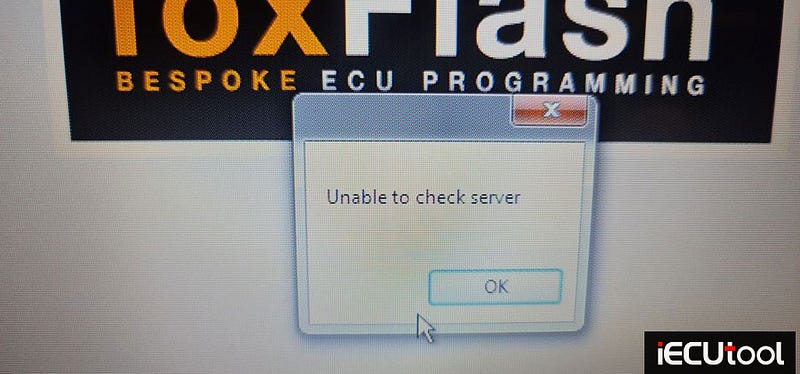
Solution:
This message will appear on Win7 system. On Win10 it does not appear.
Some use it on Windows 7, getting this message for a few days, but FoxFlash
will load without a problem. Try running it without pressing OK. If it
doesn’t work, restart the computer and try again despite this
message.
After a few days this message didn’t come out again and it
still works well with the latest version 1.4.2 of FoxFlash.
We strongly recommend installing foxflash software on Win10 or Win11 systems.