How to Clone Smart 450 BCM Using Xhorse Multi Prog
In this article, we will explore the process of cloning a Smart 450 Body Control Module (BCM) using the Xhorse Multi Prog tool. The goal is to read and transfer data from the original BCM to a replacement unit, ensuring seamless functionality.

Step 1: Preparing the BCM
The first step involves connecting the Multi prog tool to the BCM:
Pinout Identification — The BCM uses a 4-wire connection (power, ground, and two data lines).
Smart 450 BCM pinout (for multi prog, vvdi prog and x-prog etc). VVDI Prog can also clone smart 450 bcm.

Tool Connection — The Multiprog is attached to the BCM, ensuring proper contact with the pins.


Step 2: Reading the Original BCM Data
Read the data from the original BCM:
- Reading EEPROM and Flash — The tool extracts data from both the EEPROM and Flash memory of the BCM.
- Verification — The Multiprog automatically performs a verification check to ensure the data is read correctly.
Key Observations:
- The BCM contains a Motorola 912 256 chip, which is unsecured (not encrypted), making the cloning process straightforward.
- The Chip ID (processor identifier) is visible, confirming compatibility.

Step 3: Writing Data to the New BCM
After successfully reading the original data, the next step is transferring it to the replacement BCM:
- Writing EEPROM and Flash — The same data is written to the new BCM.
- Automatic Verification — The tool cross-checks the written data to ensure accuracy.


Step 4: Testing and Final Steps
Once the cloning is complete:
- The replacement BCM should function identically to the original.
This process is efficient, taking only a few minutes, and works well due to the unsecured Motorola chip. For those attempting this, referencing online pinout diagrams is essential for a smooth workflow.
OBD or Bench for ME9.7 ECU with Xhorse Multi Prog
Possible to read Mercedes Benz ME9.7 ECU with Xhorse Multi Prog? Need to clone the ECU.

Multi prog will read and write Benz ME9.7 ECU via OBD mode.
Multiprog reads only maps in obd mode, no immo or full read, so it cannot be used to clone this ECU.
Use other programmers if you want full read for micro flash and eeprom.
Full read only in boot with ktag, dfox, foxflash, kess3 , flex and so on. Obd vr only calibration area.
Cheap ktag clone to read and write these on bench and works 100% of the time.
Hextag II or Xhorse Multi Prog: Which Tool to Choose
This article explores the key differences between the Hextag II and Xhorse Multi-Prog, providing insights to help automotive technicians, and programmers choose the right tool for their requirements.

Overview of Hextag II
The Hextag II is a professional-grade automotive programming tool known for its versatility and advanced capabilities. It is widely used for ECU cloning, chip tuning, and immobilizer programming, particularly for European vehicles like BMW, Audi, and Volkswagen. The Hextag II is recognized for its robust software, extensive vehicle coverage, and ability to handle complex tasks such as mileage correction and module repairs (e.g., BMW FRM). It is often marketed as a premium solution, with a focus on reliability and precision.
Overview of Xhorse Multi-Prog
The Xhorse Multi-Prog is the second-generation programmer from Xhorse, succeeding the VVDI Prog. It is designed for reading, writing, and cloning ECUs and TCUs, as well as handling immobilizer modules, EEPROMs, and dashboards. The Multi-Prog integrates seamlessly with other Xhorse tools like the VVDI2 and Key Tool Plus, offering a user-friendly interface, high-speed USB communication, and advanced features like batch programming and checksum correction. It is positioned as a cost-effective yet powerful tool for modern vehicles.
Key Differences Between Hextag II and Xhorse Multi-Prog
1. Functionality and Features
- Hextag II: The Hextag II excels in specialized tasks such as ECU cloning, chip tuning, and module repairs. It offers automated features for complex processes, like BMW FRM (Footwell Module) repairs, where users can simply press a "repair" button to restore functionality without manual data manipulation. It also supports advanced mileage correction, key programming, and immobilizer functions, making it a go-to tool for high-end diagnostic tasks. The Hextag II is particularly strong in handling Bosch ECUs (e.g., EDC17, MG1) and VAG systems (e.g., Simos 18.1).
- Xhorse Multi-Prog: The Multi-Prog is a more versatile all-in-one programmer, capable of reading, writing, and cloning ECUs, TCUs, and immobilizer modules. It supports a wide range of chips, including Renesas, Motorola, NXP, and Infineon, and offers features like batch programming, expert mode, and third-party plug-in support. Unlike the Hextag II, it includes a free MQB48 license (when paired with VVDI2 or Key Tool Plus) and built-in checksum correction for EDC16/EDC17 ECUs. It also supports advanced vehicle engine data processing for MEDC17 and EDC17 systems.
Comparison: The Hextag II is more focused on specialized, high-precision tasks with automated workflows, while the Multi-Prog offers broader functionality, including TCU cloning and batch programming, making it suitable for diverse programming needs.
2. Vehicle and ECU Compatibility
- Hextag II: The Hextag II has extensive coverage for European vehicles, particularly BMW, Mercedes-Benz, and VAG brands (Volkswagen, Audi, Skoda). It supports a wide range of Bosch, Continental, and Siemens ECUs, including newer models like MG1 and MD1. It is also compatible with specific protocols for reading and writing in boot mode, making it a strong choice for advanced ECU cloning (e.g., Simos 18.1).
- Xhorse Multi-Prog: The Multi-Prog boasts compatibility with a broad spectrum of ECU models from manufacturers like Bosch, Continental, Delphi, Denso, Marelli, and Siemens. It supports VAG (e.g., SIMOS PCR2.1, EDC17c64), BMW (e.g., MSD80, MSV90), Mercedes-Benz, GM, Nissan, Hyundai/Kia, Ford, and Volvo. Additionally, it handles TCUs like Volkswagen DQ200, DQ250, and BMW DKG, which the Hextag II may not cover as comprehensively. The Multi-Prog also supports VAG MQB RH850 dashboards with a dedicated cable.
Comparison: Both tools cover a wide range of vehicles, but the Hextag II is more tailored to European brands with deeper protocol support, while the Multi-Prog offers broader global compatibility, including Asian and American vehicles, and excels in TCU programming.
3. Ease of Use and User Experience
- Hextag II: The Hextag II is designed for professionals who need a streamlined experience for complex tasks. Its software is intuitive, with automated processes that reduce the need for manual configuration. However, its advanced features may require a learning curve for less experienced users. The tool’s high-speed communication and reliable performance make it efficient for time-sensitive jobs.
- Xhorse Multi Prog: The Multi-Prog emphasizes user-friendliness with a high-speed USB interface, smart operation mode, and built-in update software for seamless firmware upgrades. It features a standalone mode for EEPROM reading without PC software and supports data comparison functions to ensure accuracy. Its integration with other Xhorse tools enhances its versatility, but the interface may feel less polished compared to the Hextag II for certain tasks.
Comparison: The Hextag II offers a more polished, automated experience for specific tasks, while the Multi-Prog prioritizes flexibility and ease of integration, appealing to users who work with multiple Xhorse tools.
4. Licensing and Cost
- Hextag II: The Hextag II is a premium tool with a higher price point, often exceeding €750 for the basic pack. Additional licenses or modules (e.g., for specific ECU types or advanced functions) may incur extra costs. Its price reflects its specialized capabilities and robust support for high-end vehicles.
- Xhorse Multi-Prog: The Multi-Prog is significantly more affordable, retailing around $730–$800. It includes a free MQB48 license and BMW Bench Read ISN functionality, reducing the need for additional purchases. Its online updates are free with no annual fee, and it supports third-party plug-ins, potentially lowering long-term costs.
Comparison: The Multi-Prog is a cost-effective option with more inclusive features out of the box, while the Hextag II’s higher price is justified by its premium build and specialized functions.
5. Updates and Support
- Hextag II: The Hextag II receives regular software updates, but its support is often tied to official channels or authorized distributors, which may limit accessibility for some users. Its development focuses on enhancing compatibility with newer ECU models and refining existing protocols.
- Xhorse Multi-Prog: The Multi-Prog benefits from Xhorse’s active development, with frequent software updates and an expanding database. Features like checksum calculation and VAG Simos 18.1 support have been recently enhanced. Xhorse’s customer support is accessible via email, WhatsApp, and forums, and the tool’s integration with the Xhorse app ensures timely updates.
Comparison: The Multi-Prog has a slight edge in update frequency and community support, while the Hextag II offers more targeted updates for specific high-end applications.
6. Cloning and Advanced Programming
- Hextag II: The Hextag II is renowned for its ECU cloning capabilities, particularly for Bosch ECUs like MG1 and Simos 18. It can read and write complete ECU data in boot mode, rivaling tools like Flex and Hexprog. Its ability to handle encrypted chips and perform checksum calculations makes it a top choice for cloning.
- Xhorse Multi-Prog: The Multi-Prog also supports ECU and TCU cloning, with specific strengths in VAG, BMW, and Mercedes-Benz systems. It can read and write ISN (unlike its predecessor, VVDI Prog), clone gearboxes like DQ200 and VL381, and perform data decryption for calculators. Its script function simplifies tasks like BMW CAS4 mileage correction.
Comparison: Both tools are strong in cloning, but the Hextag II has an advantage in handling complex Bosch ECUs, while the Multi-Prog offers broader TCU cloning and script-based automation.
Which Tool Should You Choose?
Choose Hextag II if:
- You specialize in European vehicles, particularly BMW, Audi, or Volkswagen.
- You need a premium tool for automated, high-precision tasks like ECU cloning and module repairs.
- You’re willing to invest in a higher-priced tool for advanced protocols and reliability.
Choose Xhorse Multi-Prog if:
- You work with a diverse range of vehicles, including Asian and American brands.
- You need a cost-effective, versatile tool with TCU cloning and batch programming.
- You already use Xhorse tools and value integration with VVDI2 or Key Tool Plus.
Conclusion
The Hextag II and Xhorse Multi-Prog are both powerful tools in automotive programming, but they cater to different priorities. The Hextag II is a premium, specialized solution for European vehicles, offering automated workflows and robust ECU cloning capabilities. In contrast, the Xhorse Multi-Prog is a versatile, budget-friendly option with broader compatibility, TCU support, and seamless integration with Xhorse’s ecosystem. By understanding your specific needs — whether it’s precision, cost, or vehicle coverage — you can select the tool that best enhances your workflow.
Audi DQ380 Gearbox Cloning Guide with X-Prog3 and PC Adapter
Tutorial: How to clone Audi DQ380 (ODE) transmission gearbox TCU with Launch X-prog3 and PC adapter on bench.
Run X-prog3 PC software. Quick search DQ380.
Select Audi A3 2002–2020 DQ380 (0DE) TCU.
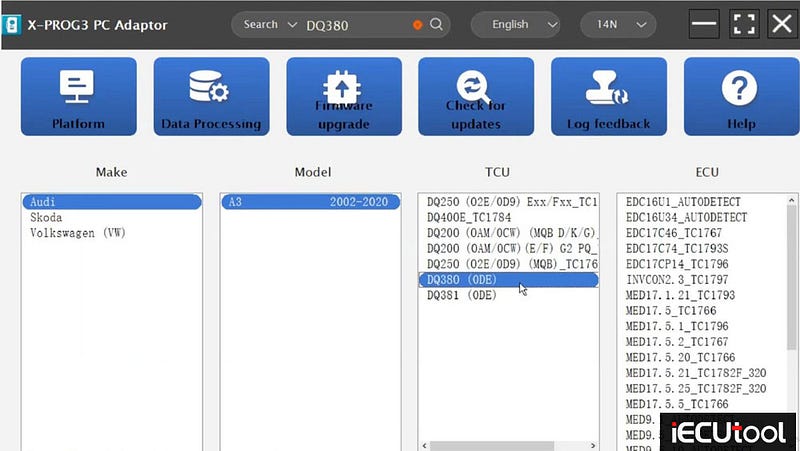
Check wiring diagram.
X-prog3 shows two connection methods.
Wires connection or using DQ380 gearbox adapter.
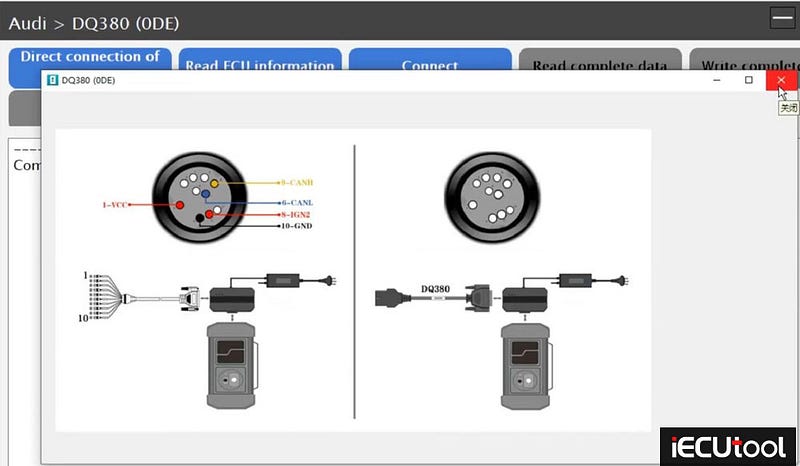
Here we use connect TCU with PC adapter via DQ380 gearbox adapter.

Connect TCU.
Read complete data (all data) and save.
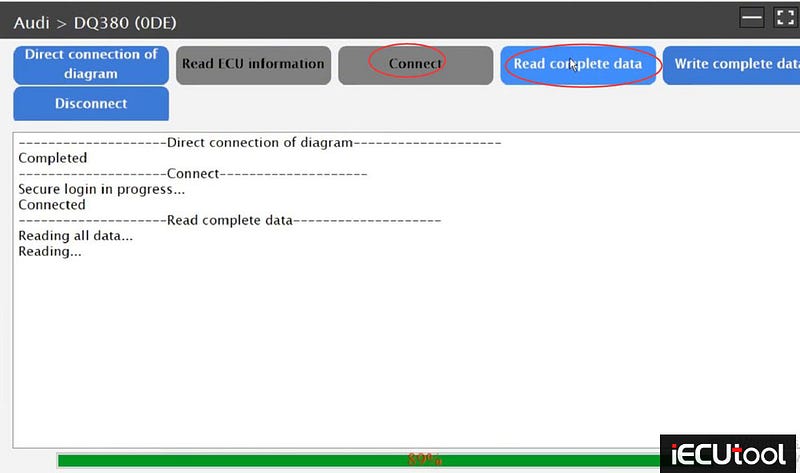
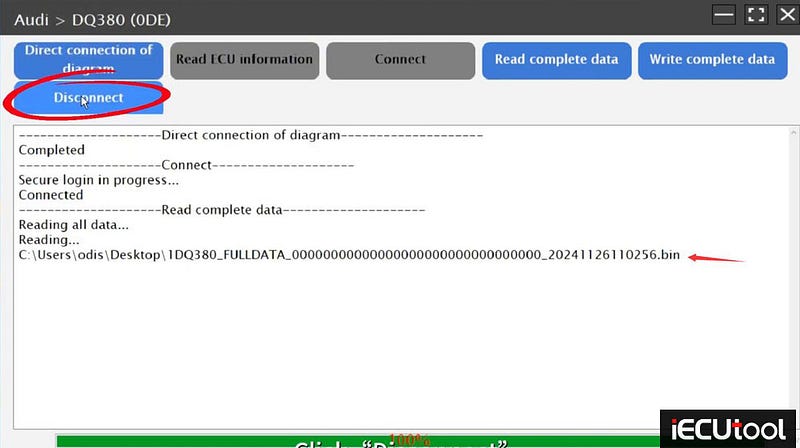
Then press Disconnect.
Disconnect TCU with x-prog3 PC adapter.
Connect a donor DQ380 TCU with x-prog3 and PC adapter.
Connect the donor TCU.
Better back up data of the donor TCU.
Then hit Write complete data (all data) to the donor TCU.
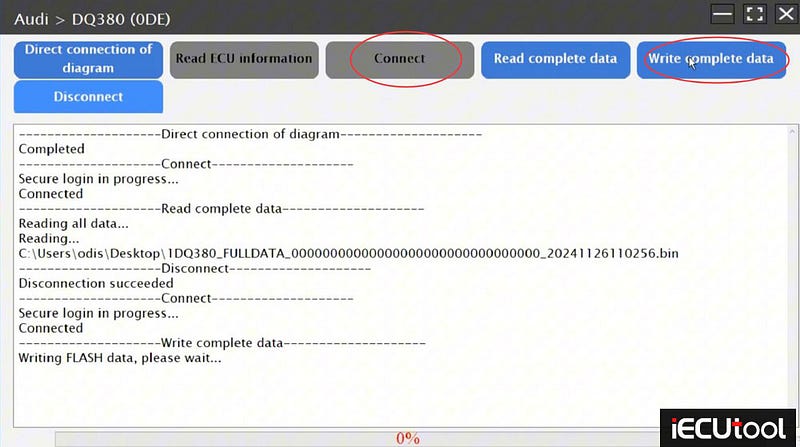
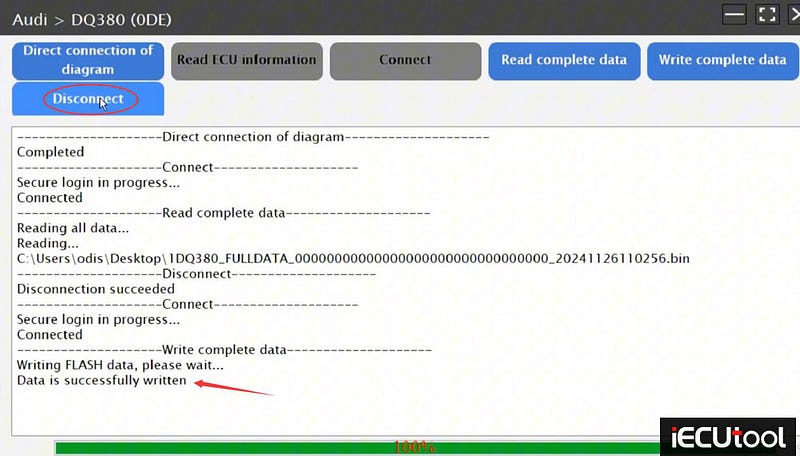
Cloning DQ380 gearbox completed.
Disconnect donor TCU.
Install to vehicle and test.
Done.
Renault SID309 ECU Read Error with Xhorse Multi Prog Explained
Question:
Xhorse multi prog failed to read the Renault Continental ECU SID309.
The error is: pflash unprotection failed — connection failed.
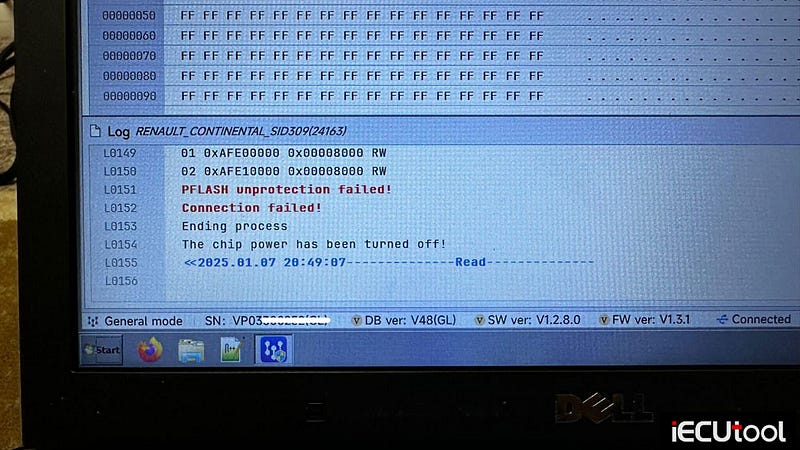
This ECU is currently not supported by multiprog.
sid307, sid309 and sid310 have Tprot password active; if you don’t find before password through obd then you can’t have access to boot.
What tools to read Renault SID309 ECU?
Foxflash/Flex is good in boot mode. PCMFlash safe by OBD.
Autotuner/Flex/x17/kess3 can read full flash and eeprom by obd.
Read also:
http://www.pcmtuner.org/is-it-safe-to-read-renault-sid309-ecu-with-foxflash-via-obd/