Use DC706 for Fiat ME7.9.10 ECU IMMO OFF
OBDSTAR DC706 read and write Fiat ME7.9.10 ECU on
bench successfully.
bench ( k-line) with P004 adapter.
Read write flash
ok.
Read write eeprom ok.
int flash checksum correction by DC706.
Immo
off in device. No need 3rd party tool or software.


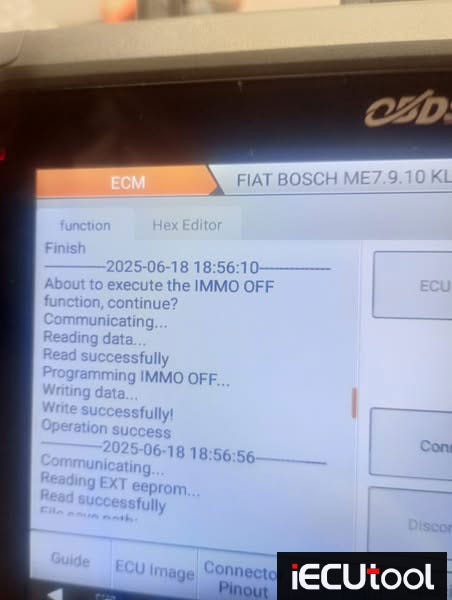
May 2025 Review: OBDSTAR DC706 vs CG FC200
CG FC200 vs. OBDSTAR DC706: Which One is Better?

The OBDSTAR DC706 is a versatile device designed for reading and writing engine control units (ECUs), body control modules (BCMs), and transmission control modules (TCMs). Here’s what makes it stand out:
Key Features:
- Wide Vehicle Coverage: Supports a broad range of brands, including Chrysler, Dodge, Fiat, Ford, Chevrolet, GM, Jaguar, Jeep, and more.
- BCM Cloning: Excels at cloning BCMs for Ford, Chevrolet, and GM, including older models up to around 2017–2018.
- Transmission Support: Reads and writes TCMs for brands like BMW (6HP, 8HP series) and Chevrolet (6L50, 6T30, etc.).
- User-Friendly Interface: Clear symbols indicate whether operations are performed via OBD, bench, or boot mode.
Performance Highlights:
- Chevrolet Compatibility: Covers most Chevrolet ECUs (e.g., E37, E38, E39, E67, E78, etc.), except for the newest models (post-2020).
- Additional Functions: Unlocks older Ford radios and handles airbag modules for Volvo and other brands.
- Reliability: Users report high success rates in cloning BCMs and ECUs, making it a cost-effective tool for workshops.
Ideal For:
- Technicians specializing in Chevrolet, Ford, and GM vehicles.
- Professionals needing BCM cloning and transmission module programming.
The CG FC200 is another notable device. Here’s a brief preview (a detailed review will follow in a separate article):
Key Features:
- Likely offers similar ECU and BCM programming capabilities but may differ in brand coverage or ease of use.
- May cater to different vehicle models or systems compared to the DC706.
Verdict: Which One Should You Choose?
Go for the OBDSTAR DC706 if:
- You work extensively with Chevrolet, Ford, or GM vehicles.
- BCM cloning and TCM programming are critical for your workflow.
- You need a reliable tool with broad compatibility for older to mid-range models.
Consider the FC200 (pending further details) if:
- It covers additional brands or newer models not supported by the DC706.
- It offers unique features that align with your specific needs.
Compare OBDSTAR DC706 Bench V2 and V3 Cables
What is the difference between OBDSTAR DC706 bench V2 and Bench V3 jumper cables?
1. The jumper cable that comes with DC706 package is the
Bench-B V2 cable.
It is used with P004
adapter to clone some ECMs/TCMs.

The bench-B V2 cable connects with P004 adapter like this:

2.The jumper cable that was purchased separately or comes with MP001 is the Bench-A V3 cable. It is used for P003, P003+ and MP001 adapters.
It is used to clone some ECUs.

The bench-A V3 cable connects with MP001 programmer like this:

Copy GM BCM 13589056 Using OBDSTAR DC706 Tool
This guide demonstrates how to clone a Vauxhall/Opel GM BCM (Body Control Module) with part number 13589056 using OBDSTAR DC706, including immobilizer data transfer and PIN code extraction. This process is essential when replacing a faulty BCM while retaining original vehicle security data.
Tools Required
- OBDStar DC706 (or X300 Classic G3)
- P004 adapter
- 12V power supply (for bench testing)
- Replacement BCM (same part number)

Step 1: Prepare the BCMs
Identify Modules:
- Locate the original (donor) BCM and the new replacement BCM (ensure part numbers match).
- Verify both are Continental-branded modules (common for GM/Opel).
Pinout Setup:
Select GM BCM Continental 70F3469 +95160 option.
- Refer to the wiring diagram for correct connections:
- Pin 1: Ground (GND)
- Pins 4 & 5: 12V Power
- Pins 23 & 24: CAN Low/ CAN High


Step 2: Read Data from the Original BCM
Power Up:
- Connect the original BCM to the OBDStar DC706 tool using the wiring harness.
- Apply 12V power to Pins 4/5 and ground to Pin 1.


Extract Data:
- Open the OBDStar software, navigate to GM > Body Control.
- Select "Read EEPROM" and save eeprom data.
- Select "Read Flash" to back up the flash data.
- Retrieve the PIN code (e.g., 0427 in this case) and note it down.




Step 3: Write Data to the New BCM
Switch Modules:
- Disconnect the original BCM and connect the new BCM using the same wiring.

Transfer Data:
- In OBDStar, select "Write EEPROM" and load the saved backup file.
- Select "Write Flash" to transfer the firmware.
- Note: Skip backup for brand-new modules (no existing data to preserve).


Verify PIN Code:
- Read the PIN code from the new BCM to confirm it matches the original

Step 4: Final Checks
- Disconnect all wiring and power.
- Test the cloned BCM in the vehicle:
- Ensure the immobilizer recognizes the keys.
- Check for fault codes (clear if necessary).
Done.
Chrysler GPEC2A ECU Unlock Now on OBDSTAR DC706
The OBDStar DC706 ecu tuning tool recently added a new feature that has sparked excitement among automotive enthusiasts and tuners: an ECU Unlock tab for the Chrysler GPEC2A ECM. This update suggests a streamlined way to unlock ECUs for tuning, potentially eliminating the need for manual hex editing or file transfers. But does it actually work with popular tuning software like HP Tuners? Let’s dive into the findings.
The Promise of a One-Click Unlock
Traditionally, unlocking a GPEC2A ECU for tuning involved cumbersome steps:
- Transferring files to a USB
- Manually editing hex files
- Scrolling through lines of code to make adjustments
The new "Unlock ECU" tab in the OBDStar DC706 software hints at a simplified process. The hope was that this feature would allow users to bypass manual modifications, making it easier to prepare the ECU for tuning with third-party software like HP Tuners.
Testing the Unlock Feature with HP Tuners
To verify its effectiveness, a user conducted a series of tests:
1.Initial Attempt:
- The "Unlock ECU" function was executed, and the process completed successfully.



- However, when attempting to write a tune via HP Tuners, the ECU remained locked, displaying an "Incompatible PCM Software" error.



2.Second Attempt (Boot Mode):
- After consulting the guide (which initially went unread), the user tried unlocking in boot mode using a P004 adapter and a 120-ohm resistor.
- Despite following the correct procedure, the unlock still did not allow HP Tuners to write to the ECU.


Manual Unlock Success:
- As a last resort, the user manually unlocked the ECU using traditional methods (hex editing).
- This time, HP Tuners accepted the file, confirming that the manual process still works while the OBDStar’s unlock feature fell short.

Why Didn’t the OBDStar Unlock Work?
The exact reason remains unclear, but possible explanations include:
- The unlock may only work with OBDStar’s proprietary tuning tools, not third-party software like HP Tuners.
- The feature might still be in beta, requiring further refinement.
- There could be additional steps not covered in the initial testing.
Conclusion: A Step Forward, But Not a Complete Solution
While the OBDStar DC706’s "Unlock ECU" feature is a welcome addition, it currently does not appear to work seamlessly with HP Tuners. For now, tuners may still need to rely on traditional manual unlocking methods.
However, this update suggests that OBDStar is moving toward simplifying ECU tuning, and future software revisions could improve compatibility. For those eager to test it, staying updated on official releases and user feedback will be key.