Foxflash Opel Vivaro B EDC17C84 ECU Read/ Write Tips
Problem: There is no way to make the pinouts appear in foxflash 1.4.3, neither in w7 nor in w10, could you help me?
Error "Could not load file or assembly"
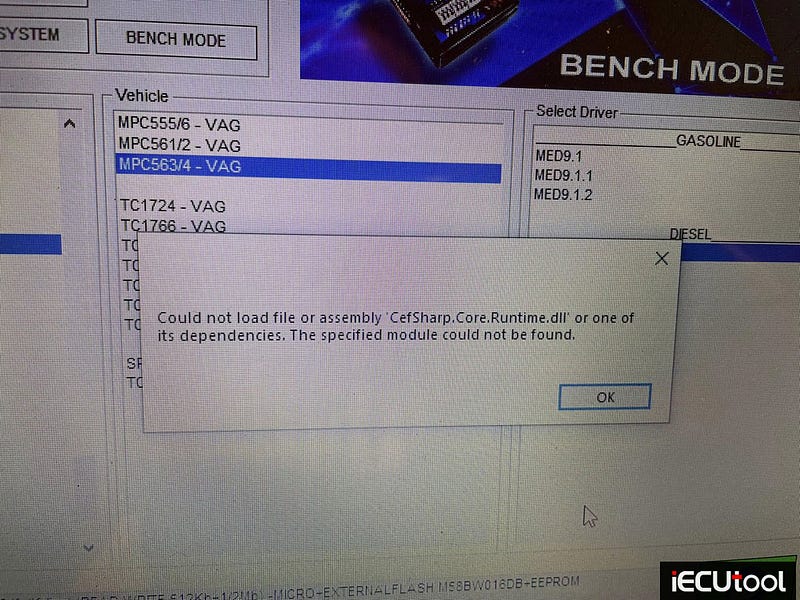
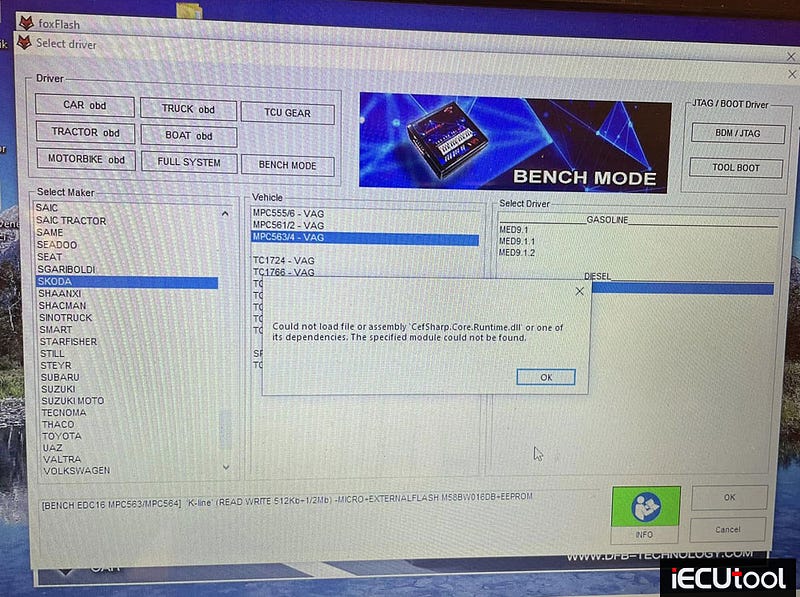
Solution:
You need to copy old documents to new location, then change folder rights to read only.
After update you can update the documents to folder if those were lost on update. so you can move current documents to folder: file:///C:/Windows/SystemBin/data/DOCUMENTS/help/.
You can find the docs in your own foxflash sw folder or here:
After the docs are moved. Go back one folder, select documents with right click. Change rights to read only.
Foxflash team already patching this latest update so expecting new 1.4.3.1 shortly. Wait for new update.
Resolve Foxflash 1.4.3 Pinout and Manual Loading Error
Problem: There is no way to make the pinouts appear in foxflash 1.4.3, neither in w7 nor in w10, could you help me?
Error "Could not load file or assembly"
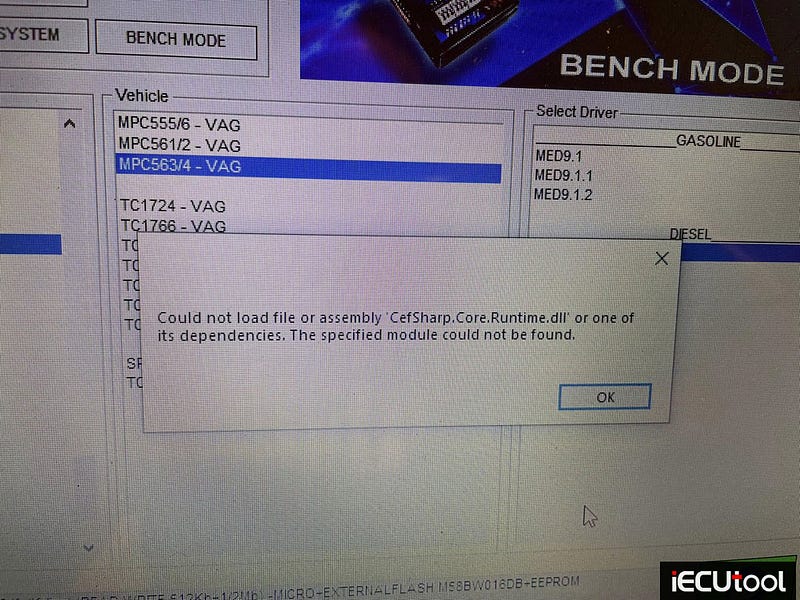
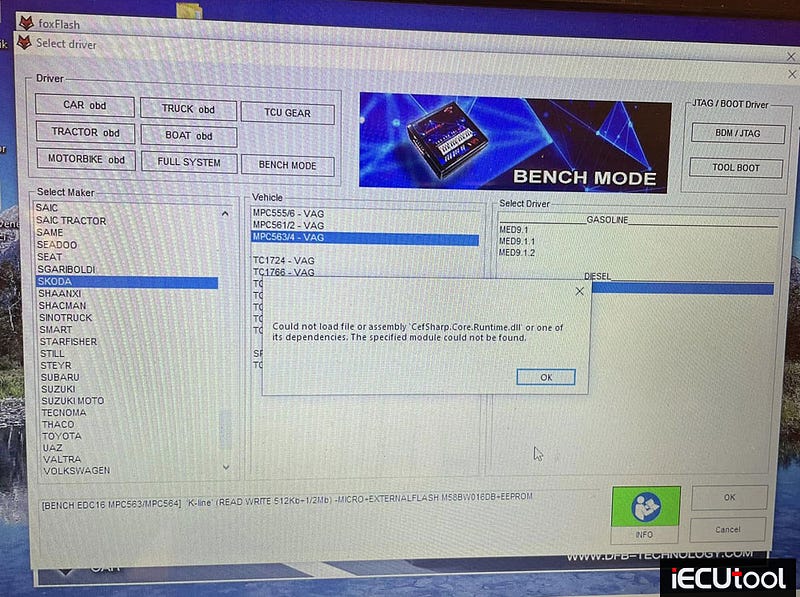
Solution:
You need to copy old documents to new location, then change folder rights to read only.
After update you can update the documents to folder if those were lost on update. so you can move current documents to folder: file:///C:/Windows/SystemBin/data/DOCUMENTS/help/.
You can find the docs in your own foxflash sw folder or here:
After the docs are moved. Go back one folder, select documents with right click. Change rights to read only.
Foxflash team already patching this latest update so expecting new 1.4.3.1 shortly. Wait for new update.
Foxflash V1.4.3 Update: How to Install and Upgrade Properly
Foxflash released new software V1.4.3. This version adds more VR files and fixes checksum.
Check the update information
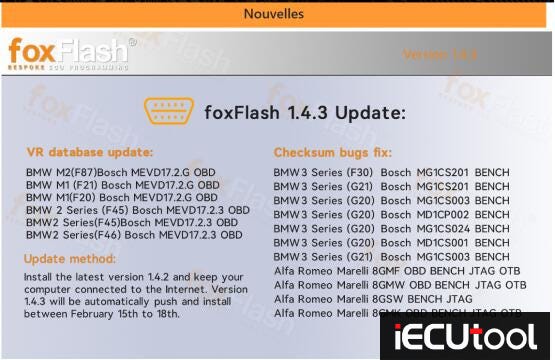
How to update Foxflash software to V1.4.3?
If you want to update foxflash to 1.4.3, do the following.
1. Uninstall
the 1.4.2 manager.
2. Install an older (i.e 1.3.4) manager, then it will offer to update.
3.
Install the updates.
Instal older version before 1.4.2, than it will give you too update on 1.4.3 then download.
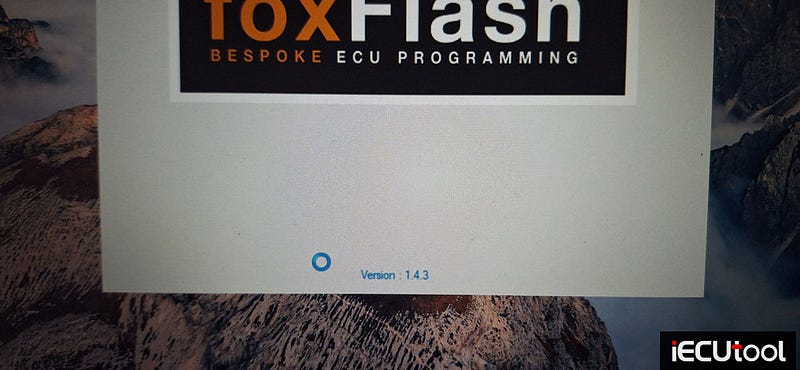
If your foxflash reports error "unhandled exception has occurred in application" when updating foxflash to 1.4.3, uninstall manager 1.4.2, reinstall an older manager, then update again.
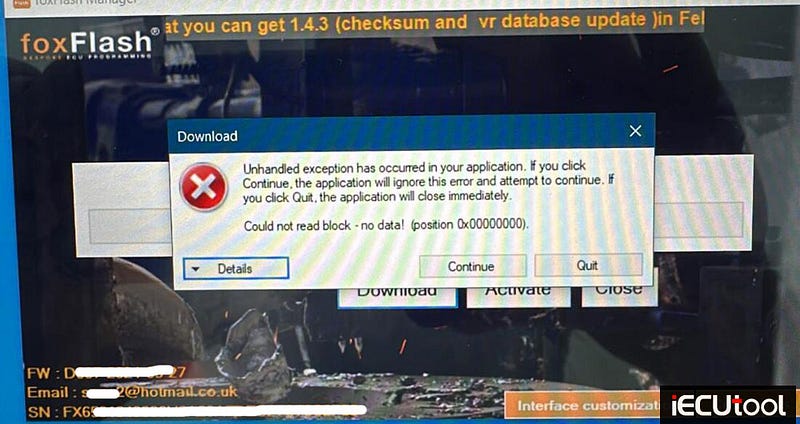
Feedback:
1). I did a VR reading under 1.4.3 and the date was today.
2). I updated on 1.4.3 everything works,date and time is current on new version.
How to Read/ Write Peugeot EDC16C34 ECU with OBDSTAR G3
Read and write ECU Bosch EDC16C34 group PSA Peugeot Citroen using OBDSTAR X300 Classic G3.
With MP001 or P004 adapter, bench mode.
Read ext eeprom ok.
Read ext flash ok.
Write ext eeprom ok.
Write ext flash ok.
G3 will correct checksum for flash.




